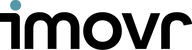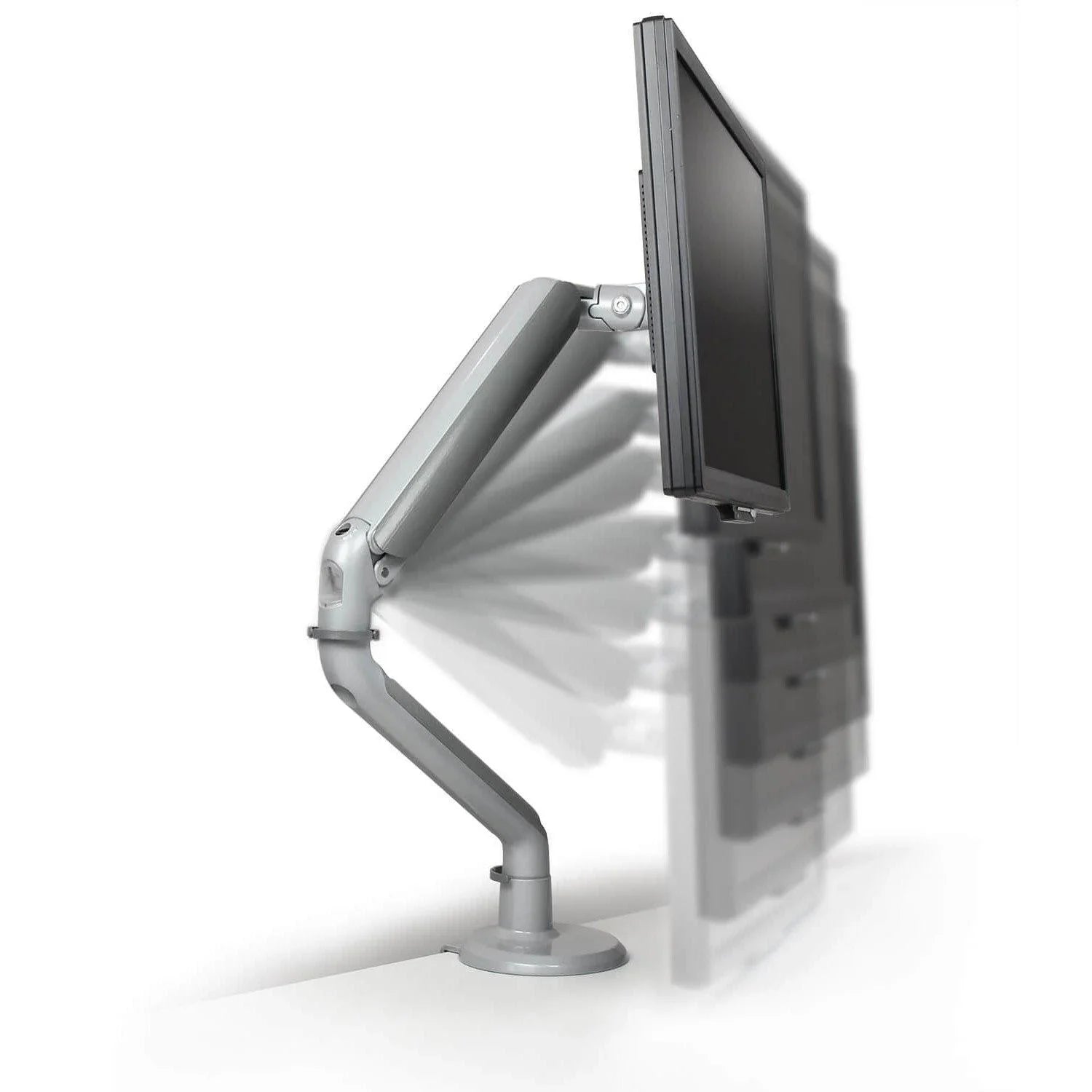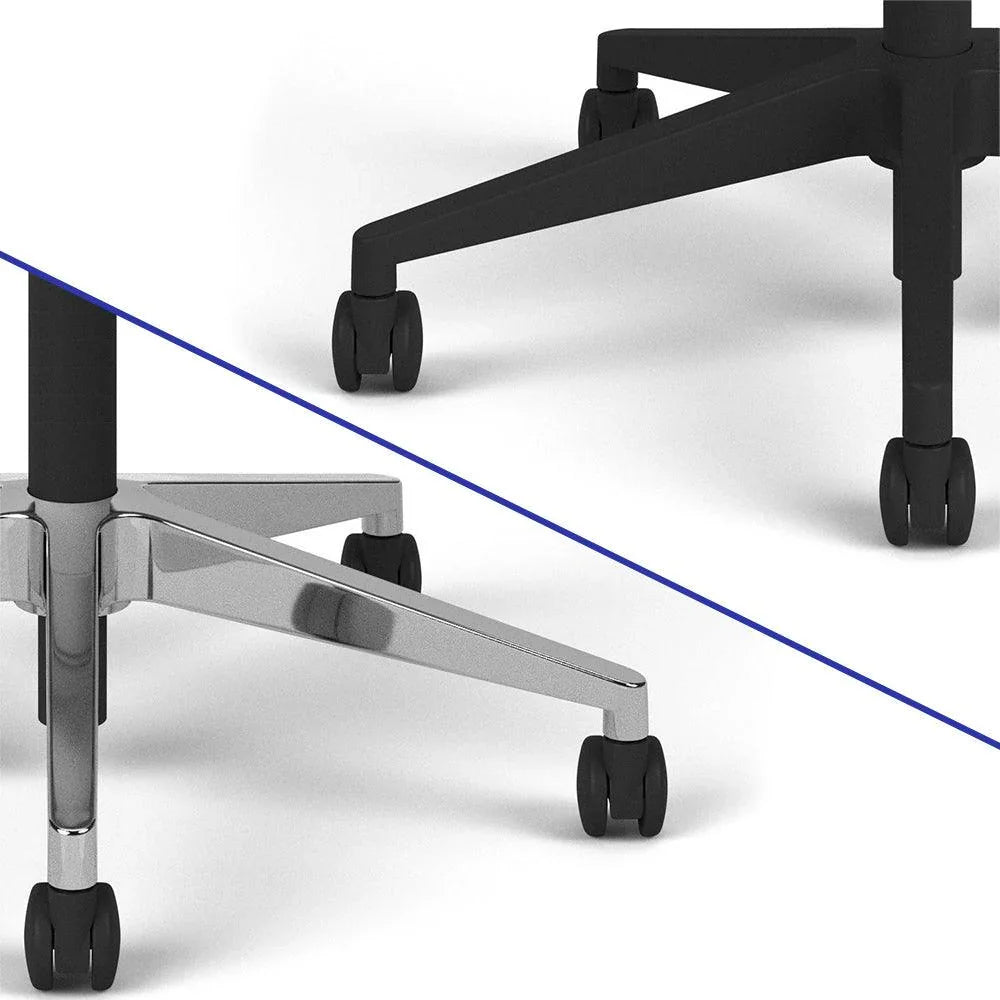EMMA Electric Monitor Arm App
Control EMMA with Bluetooth and Unlock Advanced Features!
Follow these instructions to connect to and control your EMMA with your smartphone via Bluetooth.
1. Download Desk Control by Linak
2. Connect to EMMA via Bluetooth
 1. Press and hold the "Bluetooth" button on your EMMA controller for 2 seconds.
1. Press and hold the "Bluetooth" button on your EMMA controller for 2 seconds.
 2. Make sure you have Bluetooth enabled on your mobile device. Then open your app and press the "Connect to your desk" button. (The EMMA uses the same motor technology as Lander and Lander Lite standing desk bases, and the app has not yet been updated to differentiate between desk bases and the EMMA.)
2. Make sure you have Bluetooth enabled on your mobile device. Then open your app and press the "Connect to your desk" button. (The EMMA uses the same motor technology as Lander and Lander Lite standing desk bases, and the app has not yet been updated to differentiate between desk bases and the EMMA.)
 3. Next, press the small "Hide pairing guide" button at the bottom of the screen.
3. Next, press the small "Hide pairing guide" button at the bottom of the screen.
 4. Wait for your EMMA to appear on the screen (as a new desk), and press "Connect".
4. Wait for your EMMA to appear on the screen (as a new desk), and press "Connect".
3. Enable Auto Drive
4. Set Your Height Favorites
 1. Adjust your desk to the height you use when seated. Then, adjust your EMMA via the app to a comfortable height for seated use.
1. Adjust your desk to the height you use when seated. Then, adjust your EMMA via the app to a comfortable height for seated use.
 2. Press the star that represents the position you want to save.
2. Press the star that represents the position you want to save.
 3. Confirm you want to save this position.
3. Confirm you want to save this position.
 4. Adjust your desk to height you use when standing. Then, adjust your EMMA via the app to a comfortable height for standing use.
4. Adjust your desk to height you use when standing. Then, adjust your EMMA via the app to a comfortable height for standing use.
 5. Repeat steps 2 and 3 to save your preset for standing height. Now your EMMA can move quickly between sitting height and standing height!
5. Repeat steps 2 and 3 to save your preset for standing height. Now your EMMA can move quickly between sitting height and standing height!