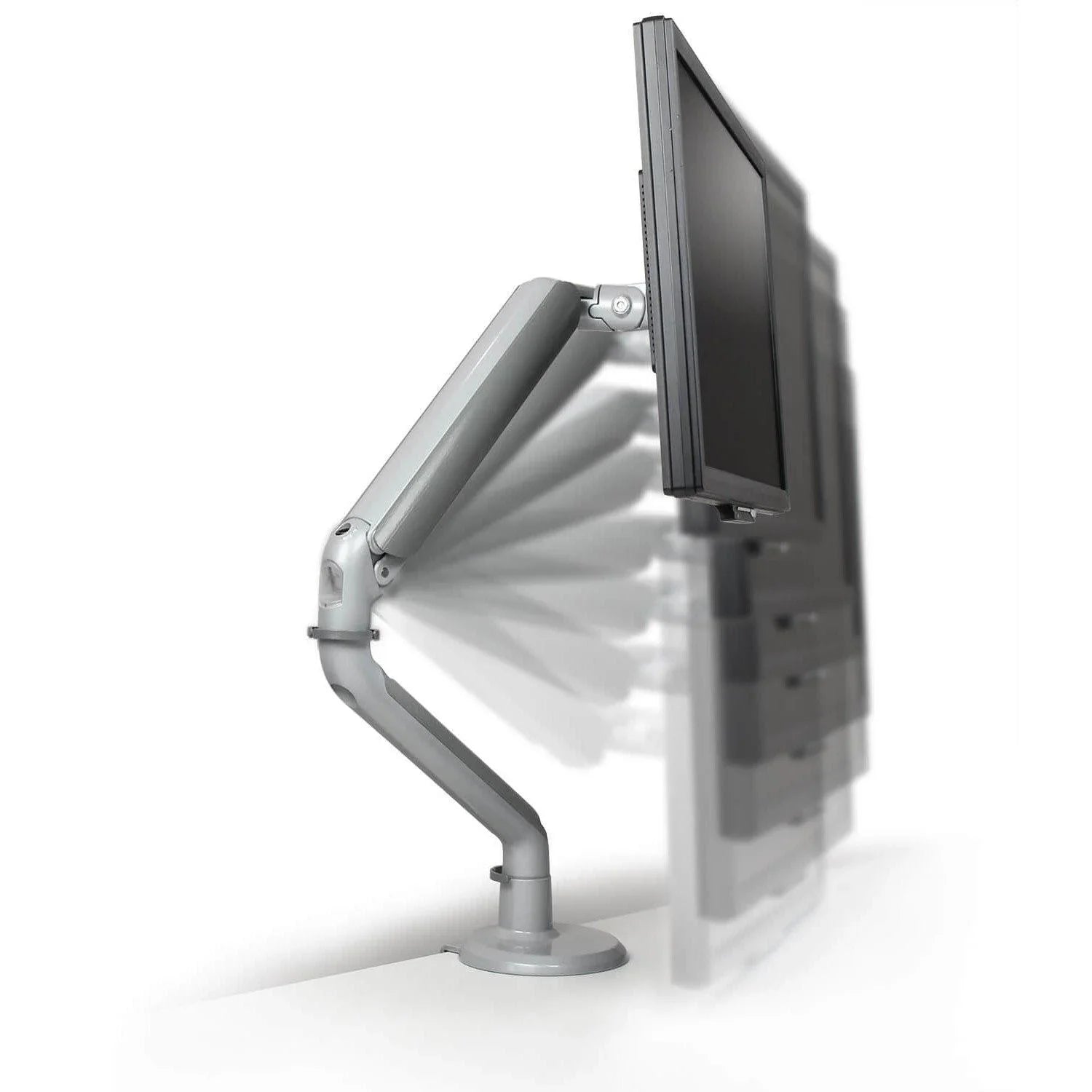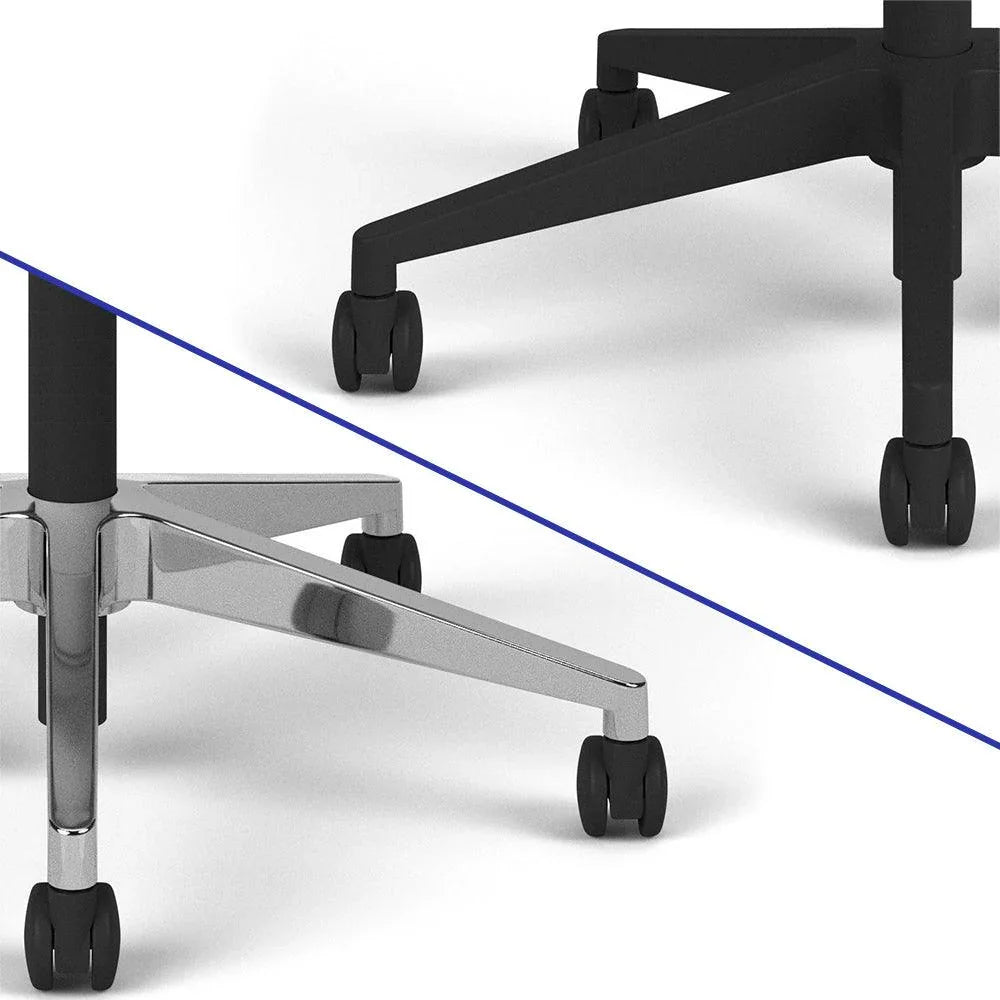Standing Desk Ergonomics for Tall People
Tall people already know that not every article of clothing will be available in their size. And with standing desks, the problem is often the same—even at its upper limit, the desktop is not quite high enough to be comfortable or ergonomic.
The ANSI/BIFMA standards for an adjustable sit-stand desks height range is meant to cover the majority of adults in the United States. At the lowest heights, even short people should be able to sit comfortably, while the highest points should reach the elbow height of taller users. If you fall outside of the standard adjustment range, like about 5% of the American populace, you’ll have a hard time finding a desk that works for you.
Here are a few things that tall people like you should know about standing desk ergonomics.
iMovR Standing Desks have Extended Height Ranges
While standing, have someone measure the distance from the floor to your elbow. This elbow height is approximately how high your desktop will be when standing at an adjustable-height desk. When shopping for a standing desk, pay attention to the upper range of the desk—you’ll want to make sure that the desktop has enough reach for you.
Sometimes an adjustable desk’s range is published including the desktop thickness, but sometimes it is published with just the base’s height. A desktop usually adds anywhere from ¾” to 1½” in height. When every inch counts, you’ll want to ensure you know the desktop’s true maximum height.
All iMovR Lander Standing Desks reach at least 50”. All Landers use the same dual-stage base, so the only variation comes from the minor difference in desktop thickness: 1.125” for 3D laminate, 1.25” for solid wood, and 1.5” for butcher block.
Jaxson Standing Desks, on the other hand, are available with either a single-stage or a dual-stage base, depending on the user’s needs. If you’re tall enough to need this article, you’ll probably need the dual-stage Jaxson XT base, which reaches 47.6”. After adding a Select desktop, you have a desk that maxes out at 48.725”.
Can We Go Higher?
If you saw those numbers and were disappointed, don’t give up yet. We still have your back and can help you get your desk to the right level.
Height Extenders
Only iMovR offers 6” height extenders for our major desk lines. These desk add-ons install easily between your desk’s feet and lifting legs and shift the height adjustment range of your desk. With these leg extenders, even the tallest individuals can use their desk comfortably.
Casters
The locking caster wheels for iMovR desks are primarily designed to make it easier to move your desk from one location to another. But the caster wheels offer a secret bonus for tall individuals: they offer greater lift than the flat gliders underneath the desk’s feet. Casters give your standing desk a 2.5” boost.
Standing Desk Accessories for Tall Users
The principles of standing desk ergonomics don’t change just because you’re tall, but in order to optimize your workspace for your build, here are some tips on specific accessories that you might need.
Under-Desk Office Treadmills
The Unsit Office Treadmill has a step-up height of 5”, and other treadmills on the market have decks that are over 7” high. If you plan on having a treadmill desk, make sure to figure in the added height you will gain from standing on the treadmill into your calculations of elbow height and sight-line height.
Keyboard Trays
Most keyboard trays sit below your desktop by a few inches. To bring your keyboard up to your elbow height, you’d need to raise the desk up that much more. Fortunately, there are exceptions to this rule.
With a range of 8.8”, the Stowaway Keyboard Tray has more vertical adjustment than most other keyboard trays in its class. The Stowaway’s extra range means that it can actually be set above the level of the desktop when it’s extended.
For even better ergonomics, however, consider a desk with a SteadyType keyboard tray. With SteadyType, your keyboard tray is tilted at a steeper angle, allowing you to hold your arms in a more neutral position. Because your hands aren’t brought all the way up to your elbow height when you’re typing in this neutral position, your desktop doesn’t need to come up all the way to your elbow height either.
With a built-in SteadyType tray or a SteadyType Exo tray, you get the most benefit from this, since the tray is in-line with the desktop. Since the SteadyType Slide is installed under the desktop, you have to raise your desk up a bit more to bring it into position.
Monitor Arms
The distance between our hands and our eyes changes when we move between sitting and standing, which is why having an adjustable monitor arm is crucial to good ergonomics at a standing desk.
The Tempo monitor arm line has a vertical reach of 22”, so it’s a good choice for tall users. If you need even more height between your desk and your eye line, Compass monitor arms have a maximum height of 27.75”.
EMMA monitor arms are also a good choice. For a single row of screens, the maximum height is a whopping 32”. For two rows of screens, the maximum height (of the top row) is 41” above your desktop. Few people will need to set their screens that high, but the ability to do so is there.
Standing Mats
This one is pretty self-explanatory, but it does deserve a quick mention. When you’re taller, your stance is usually wider. You might need to avoid the smaller portable standing mats. Most single-user mats are 32”-36” wide, but If you want a mat wider than 36”, the EcoLast Premium Brushed Standing Mat comes in a 48” x 20” version that would give you a little more room.