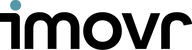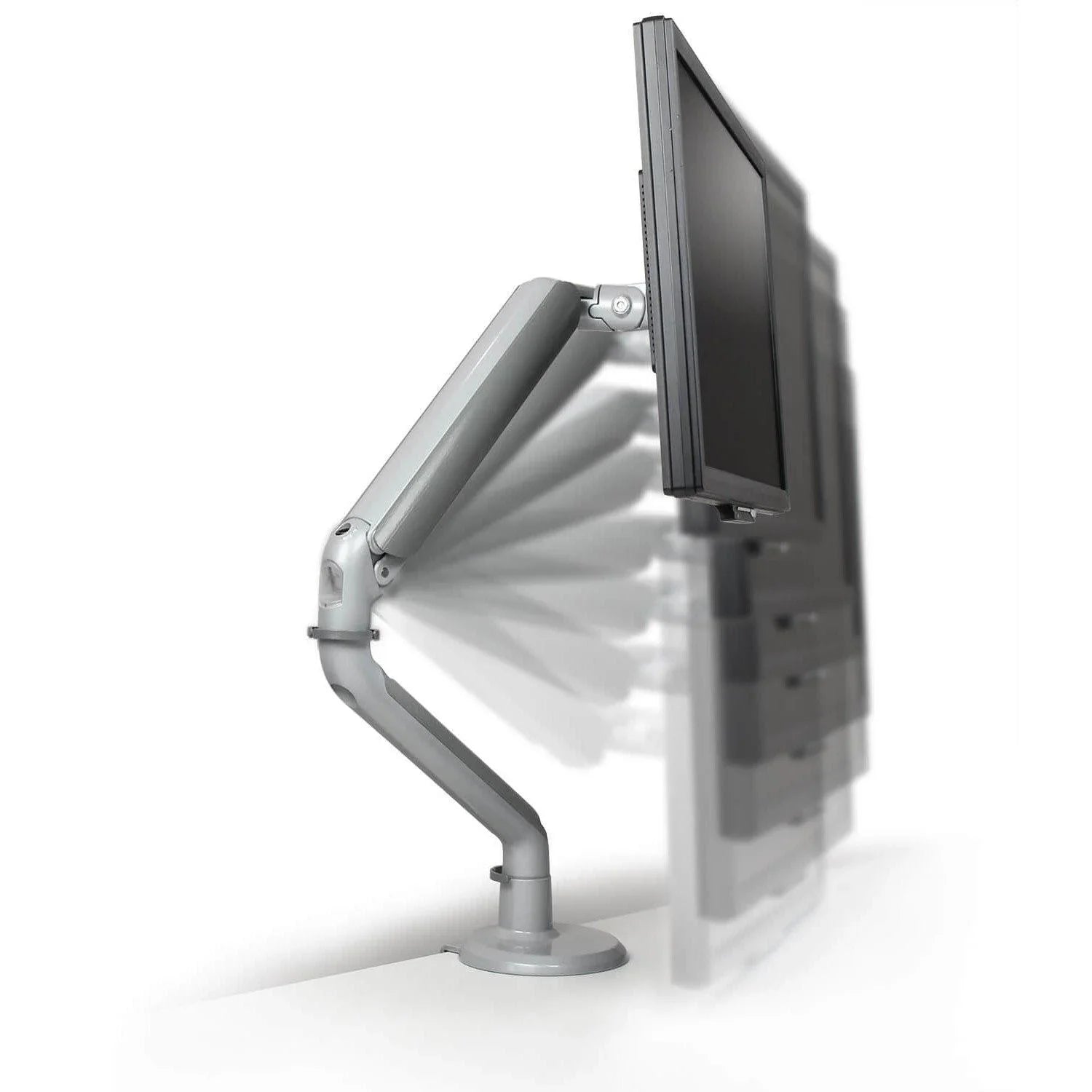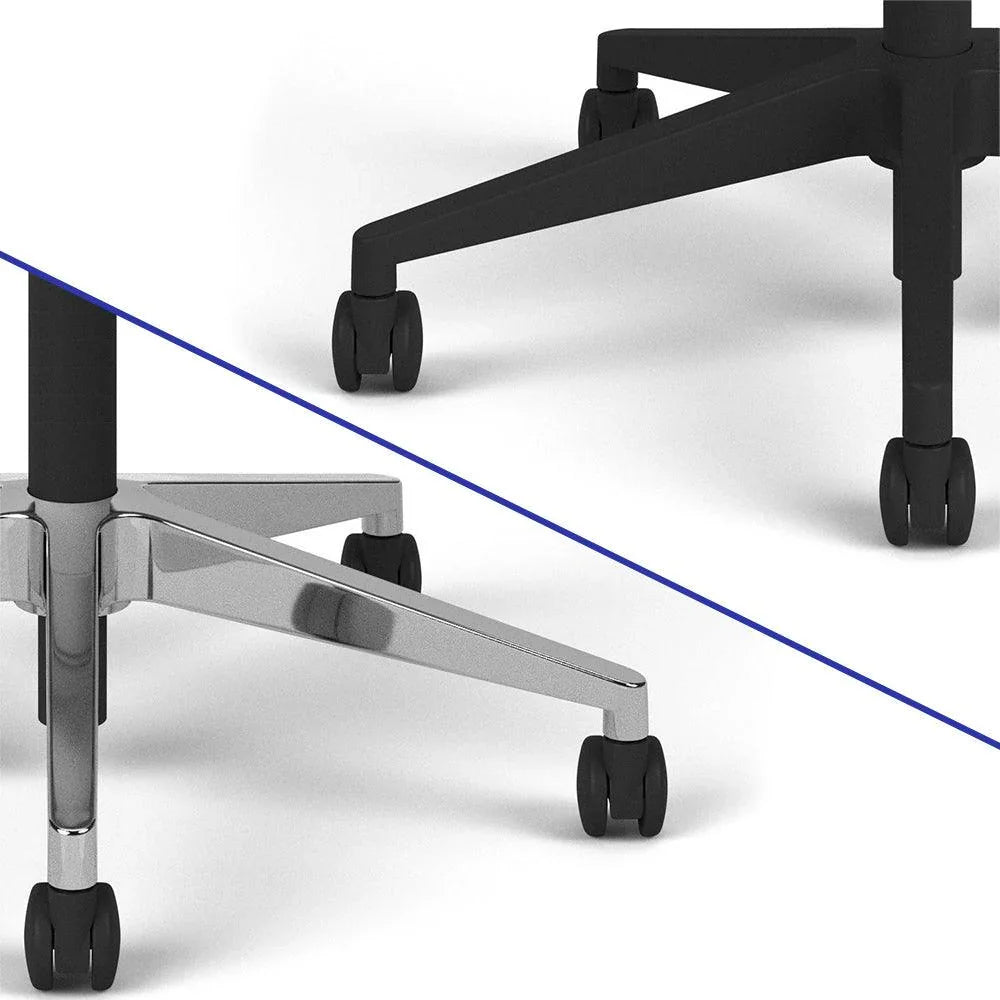Selecting the Right iMovR Desk Converter for You
Standing desk converters are a very popular alternative to full-sized standing desks. At iMovR, we make a broad array of models to suit all the common workspace needs. This guide will help you choose the best standing desk converter for your office space.
Why Choose a Standing Desk Converter?
Desk converters allow you to alternate between sitting and standing throughout the day, helping reduce prolonged sitting, improve posture, and increase energy levels. They’re ideal for home offices, corporate environments, and shared workspaces where a full standing desk isn’t practical.
ZipLift+ Standing Desk Converter
You’d want the ZipLift+ if you’re looking for a reliable, everyday sit-stand solution that works for most office setups. It offers smooth manual height adjustment, a generous work surface, and an ergonomic keyboard tray, making it ideal for users who want comfort and flexibility without the cost or complexity of an electric converter.
ZipLift+ HD Standing Desk Converter
The ZipLift+ HD is a great choice if you run a heavier or more complex workstation. With its wider surface and higher weight capacity, it’s designed for dual monitors, larger screens, or extra accessories, while still maintaining stability at standing height. This is ideal for power users who don’t want compromise.
ZipLift+ Corner Standing Desk Converter
You’d want the ZipLift+ Corner if your desk sits in a corner or is L-shaped. Its angled design makes better use of corner space that standard converters can’t fully utilize, giving you more room for monitors and accessories while keeping everything within easy reach.
Flexus Standing Desk Converter
The Flexus converter is best if you want a compact, budget-friendly option that still delivers ergonomic benefits. Its simple gas-assisted lift makes it easy to adjust, and its smaller footprint works well in tight spaces, home offices, or minimalist setups.
Flexus E Electric Standing Desk Converter
You’d want the Flexus E if convenience is your top priority. With electric, push-button height adjustment, it allows effortless transitions between sitting and standing throughout the day. This makes it especially suitable for shared workstations or users who change positions frequently.
Which one is your choice?
Choosing the right iMovR standing desk converter depends on how you work, how much space you have, and how often you plan to switch between sitting and standing. Manual models offer excellent value and reliability, while electric converters provide effortless convenience. Larger and corner designs ensure your workspace stays functional and ergonomic, even with complex setups.
With the right iMovR desk converter, you can transform nearly any desk into a healthier, more dynamic workstation—without the commitment of a full standing desk.