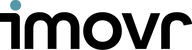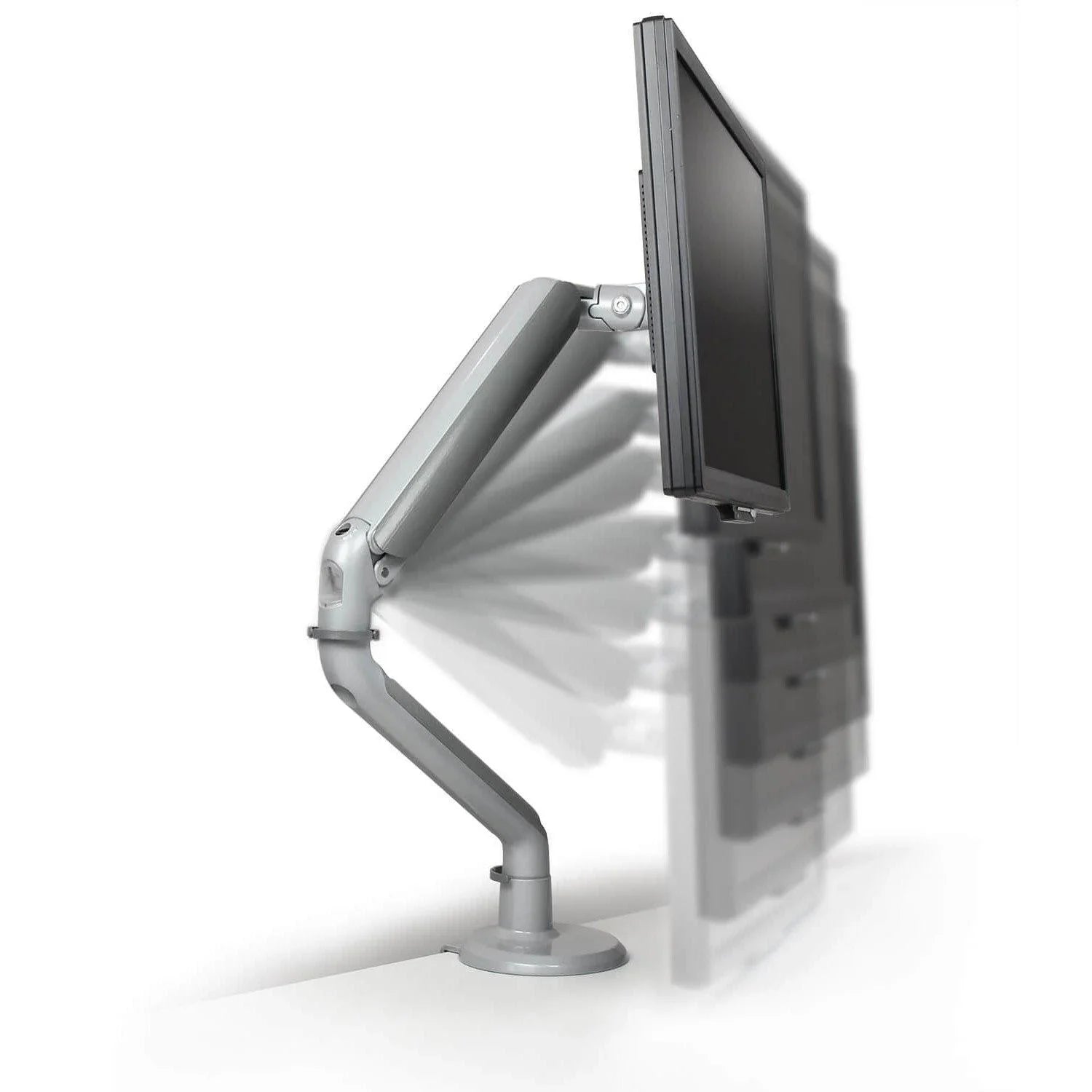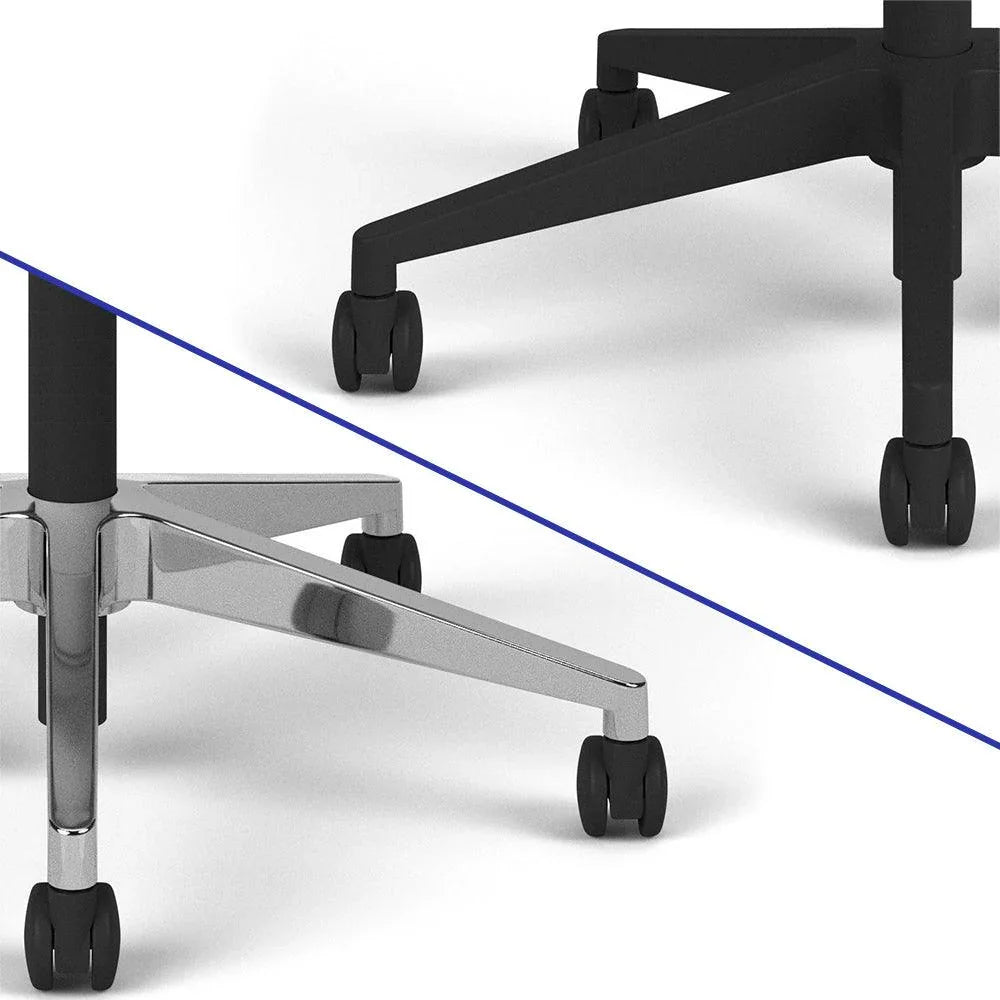Cable Management Tips for Standing Desks
Whether it’s mildly messy or horridly hazardous, your growing collection of cables needs to be tamed. Every new device that you add to your desk demands another cable, increasing the potential of unsightly tangles. And that’s not counting the stuff around your desk—a treadmill, lights, and fans also contribute to clutter. Keeping your cables tidy is an essential skill at home or in the office, and a standing or treadmill desk presents a unique set of challenges that iMovR is uniquely prepared to solve.
When switching to an adjustable height desk, any cables that used to drop behind your fixed-height desk’s rear panel are now suddenly visible, becoming more noticeable the higher your desktop goes. The only way to solve this is to bind the cables to the underside and frame of the desk.
iMovR to the Rescue
 We offer multiple options for cable management with our Tucker™ line of cable management products. Depending on your needs, you can choose from the Tucker Advanced or Tucker Pro Cable Management Kits. Here’s how the kits compare:
We offer multiple options for cable management with our Tucker™ line of cable management products. Depending on your needs, you can choose from the Tucker Advanced or Tucker Pro Cable Management Kits. Here’s how the kits compare:

Step by Step Instructions using iMovR's Cable Management Kit
Before you start, raise your desk to its maximum height and make sure your cables are of sufficient length—you wouldn’t want to attach any cables before realizing that they’re too short.
Next, you’ll want to collect and coil your cables neatly and bind them with the cable wrap ties, effectively making one large cable braid. You’ll want to use a wrap tie every one or two feet. Instead of single-use plastic zip ties, iMovR's Tucker Cable Management Kits include resealable ties which allow you to add or subtract devices from your workstation.
Next, you want to take your cable braid and attach it to the underside of your desk using the mounted cable wrap holders. These have both an adhesive backing and screw holes for added security when attaching them to your desk.
If you have the Advanced or Pro kits, you'll want to plug all your devices into the power strip, and store the power strip in the cable tray, which you can attach to the underside of your desk. Then using the cable sleeve and super magnet cable mounts (Advanced) or cable chain (Pro), guide the cord of the power strip down one of the legs of your standing desk, where you can plug it in.
If you have the Basic kit, you'll just wrap your entire cable braid in the cable sleeve, and guide it down one of the legs of your standing desk with the super magnet cable mounts.
For standing desk converter users, the kit is slightly different; make sure to watch the video at the link below for instructions specifically for you.
Et voilà—you’ve solved your cable conundrum! Here are helpful videos on using each type of Tucker Cable Management Kit.
Other Options for Cable Management
You can also consider using desktop power supply modules for your tabletop power needs. This is great for short, charger-type cables, and for any items that you may wish to frequently unplug and replug.