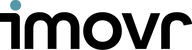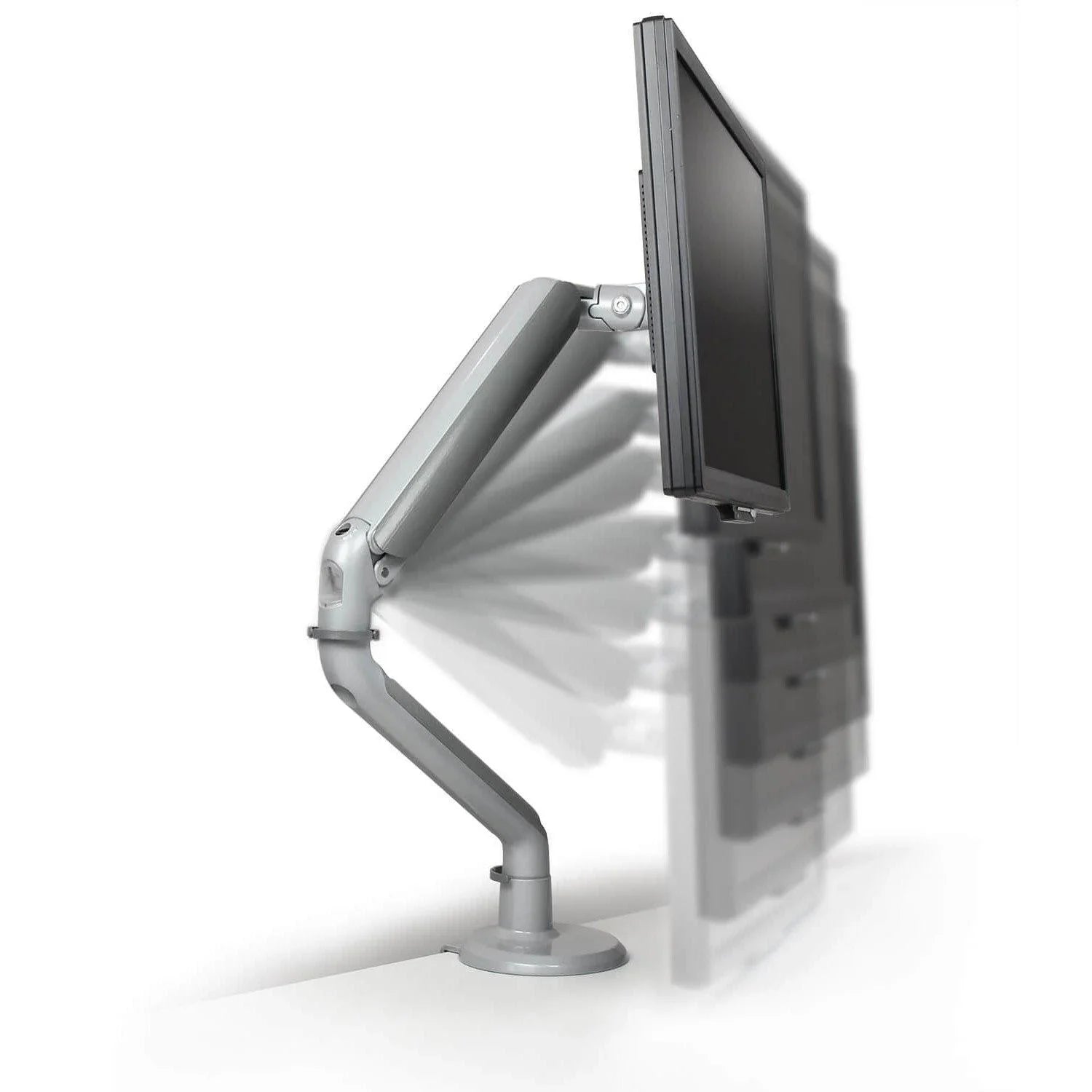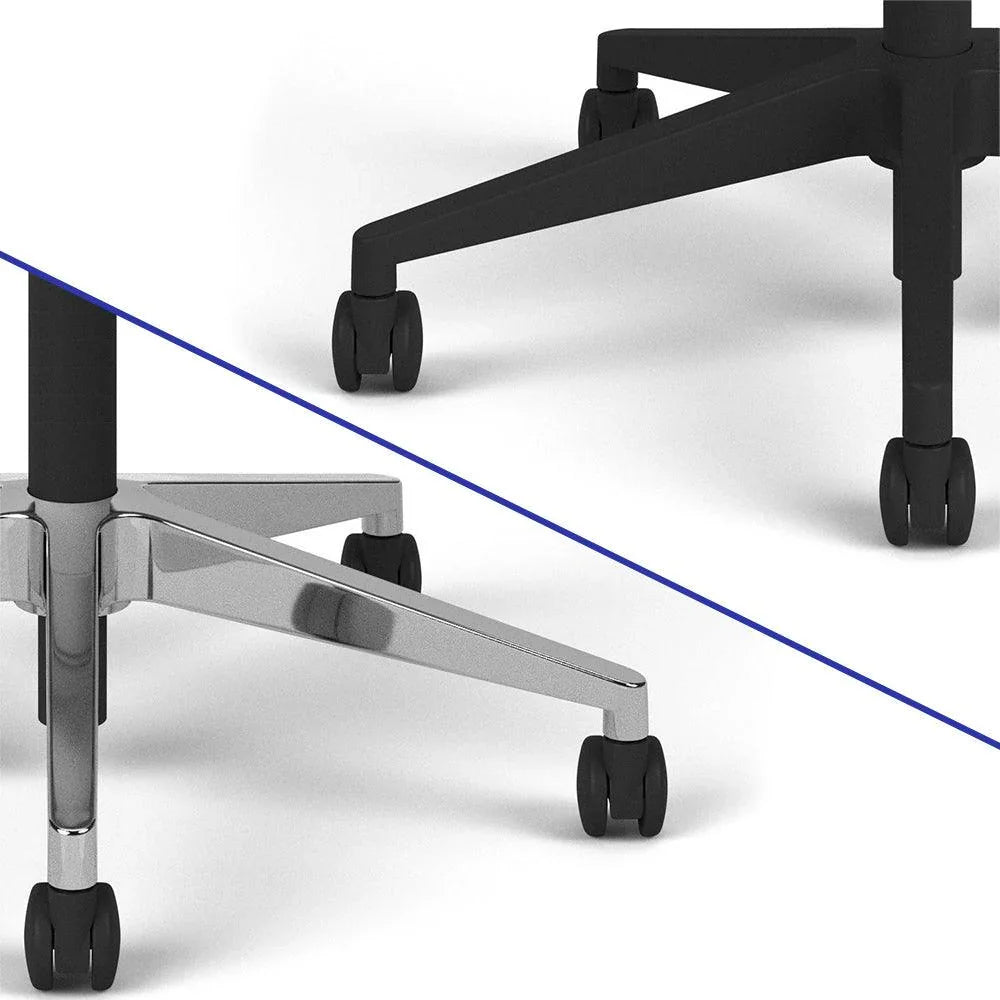Selecting the Right Monitor Arm for You
Why Do I Even Need An Ergonomic Monitor Arm?
The short answer is that if your monitor is positioned too high or too low, it’s the fast road to neck strain. For every inch that your 12 lb head is leaning forward or backward to look at the screen, your neck muscles need to support an extra 10 lbs of weight. So craning down to look at a laptop screen with your head tilted forward 2 inches means your neck muscles are supporting 32 lbs of weight, for hours on end.
You might be able to get away with a simple fixed-height monitor mount on your old fixed-height desk, (especially if your monitor has an adjustable-height post), but standing desks are a whole new ball game.
Because our spines bend at the bottom when we’re seated, we stretch out when we stand, making the relative distance between the keyboard and the appropriate monitor height (to avoid neck strain) greater. The taller the individual the bigger this height difference becomes.
Working with a monitor that’s positioned too low while standing can cause users to slouch over, cascading into neck, shoulder and back pain, and a host of other problems in the long run. This is why ergonomic, articulating monitor arms are essential for standing desk users.
The iMovR Difference
While other companies are using research from the era of fixed-height desks to design monitor arms (or even worse, not considering standing desks at all), iMovR understands that our new active workplaces require specific monitor mounting solutions. In fact, no other ergonomics manufacturer has a broader line of monitor arm solutions, from our five lines of mechanical counterbalance arms below to our leading-edge, superbly versatile line of EMMA electric monitor arms.
We also understand that most ergonomic keyboard trays lower the height of the keyboard relative to the height of the monitor even further and thus require the use of an even higher-reaching monitor arm. And we understand that standing desk converters need a more lightweight solution and a shorter post since the converter itself typically adds 6" of height to the desk surface where the monitor arm will mount.
Most importantly, we know that when it comes to monitor arm counterbalance mechanisms quality really counts, which is why we only use the highest quality components and exhaustively test each monitor arm for 10,000 to 15,000 cycles and against commercial grade standards. That's what allows us to back up every arm we sell with a 10 to 15 year warranty and 100-day satisfaction guarantee. While there are many cheap, commodity-grade monitor mounts available online it's no fun when their counterbalance pistons start losing strength and your monitors start to droop with the slightest bump to your desk. Or when their roughly-manufactured edge clamps destroy your expensive desktop.
To make the customer experience as good as it can be we produce clear installation videos and instruction sheets for setting up every iMovR monitor arm, and we design them to be much easier to assemble than commodity grade arms.
Lastly, we have experts on-hand to provide free advice on determining the best choice for your workstation, monitor type(s), and height of the user(s) using that workstation. We know how frustrating it can be to purchase and install a monitor arm just to find out it won't work with your display(s) and then go through the hassle of returning it and finding it another. Let us help you avoid that waste of time and energy.
Do I Need an Electric or a Mechanical Monitor Arm?

For most users, one of our five lines of mechanical counterbalance monitor mounts will offer the perfect solution at a practical price. For power users who have three to six displays, extremely large or heavy displays, or who just want the most robust technology available today, iMovR also offers our incredibly versatile and powerful EMMA (Electric Multi-Monitor Arm). Lifting up to six monitors and/or laptop holders, and up to a total of 150 lbs of VESA-mounted equipment, the EMMA defines the state-of-the-art in the arena of ergonomic display mounts. It's also the first height-adjustable monitor arm system to enable identical focal depth on each screen. With ConstantFocus, straining of the eyes' cilial muscles and focus lag are a thing of the past–as important to day traders as it is to gamers. Since the topic of electric monitor arms is so distinct from the conventional mechanical arms we cover below, we invite you to read all about the EMMA system here.
So, How Do I Select The Right Mechanical Monitor Arm?
When selecting a monitor arm, there’s a lot to consider, from max height and max weight capacity, to maximum arm extension, minimum retraction depth, screen tilt, and for some users, the ability to rotate from the display between landscape and portrait orientation. Color choice, styling, budget limit, ship time, ease of installation, and warranty length can also be important criteria for you. Listed below are the highlights of each of our five monitor arm lines, as well as an easy pictorial guide for narrowing down your choices to ones that will work with your required max height, weight range, and monitor widths. Still have questions? Ping us in live chat or give us a call to talk to get friendly expert advice.
Pro tip: before starting to shop for an arm you will want to have your basic info in hand such as your monitor(s) weights and sizes, which you can usually find quickly and easy with a Google search on your monitor(s) make and model numbers.
Compass Monitor Arm Models
 |
 |
Ultra-modern styling is combined with exceptional performance range in these Compass monitor arms. Aesthetically in the same league as "designer" monitor arms that cost significantly more, Compass outperforms the competition in ergonomic range and component quality.
These mounts are our top-reaching mechanical arms, with a max height of 28″ above the desk (at the center of the VESA mount), and the widest dynamic range to accommodate the greatest variety of portrait and landscape displays. With six mounting slots in the pole, the Compass arms make it as easy as possible to mount any size screen without colliding with a wall or partition behind the desk. They support up to 20 lbs per arm, feature streamlined cable management, and come with a 15 year warranty. Available in black, silver, and white to match your desk’s base color.
The Compass Single is a great choice for very tall users or those using very wide monitors in portrait mode. The Compass Dual supports two monitors of up to 32″ in width.
- Finger-touch dynamic height adjustment
- Quick Release VESA mount
- Tension adjustment indicator for precision installation
- Capable of portrait and landscape orientation
- Partially assembled for quick installation
- Integrated cable management and tool holder
- Meets or exceeds ANSI/BIFMA x5.5 and CSA CAN/CGSB44.227 guidelines
- 15-year warranty
- Made in China (not TAA-compliant)
TopView Monitor Arm Models
 |
 |
The TopView line features two models, both made with premium state-of-the-art components and featuring a 15 year warranty.
The TopView Max is the strongest single-display mechanical arm we offer, with a weight capacity of 42 lbs and top height of 23.3” above the desk (at the center of the VESA mount) that can support the newest, heaviest, and largest monitors. Available in Silver.
The TopView Dual supports two monitors of up to 32” in width and 17.6 lbs each, with a top height of 19” above the desk (at the center of the VESA mount). Available in black, white, and silver to match your desk’s base color.
- 2 unique designs for everything from lightweight standing desk converters to TV-sized monitor mounting
- Durable steel and aluminum construction
- Sleek, modern styling accents
- Gas cylinder counterbalance for the smoothest movements
- Supports both desk clamp and grommet mounting styles
- VESA quick mount makes attaching your monitor a breeze
- Assembles in just minutes
- Meets or exceeds ANSI/BIFMA x5.5 and CSA CAN/CGSB44.227 guidelines
- 15-year warranty
- Made in Taiwan, TAA-compliant for government orders
Tempo Monitor Arm Models
 |
 |
 |
Smooth movement, sleek looks and high-grade componentry have made the Tempo one of iMovR’s most popular monitor arm lines. Their 15 year warranties reflect the quality of the gas counterbalance mechanism. For enterprise buyers, Tempo arms feature a built-in weight gauge that makes setting up multiple arms a breeze. Available in black, white and silver to match your desk’s base color.
Choose from Tempo Light (20 lb limit) or Tempo Heavy-Duty (30 lb limit) single monitor arms. Or the highly configurable Tempo Dual, supporting up to 20 lbs per arm and monitors up to 23” in width. All Tempo arms have a top reach of 24.4” above the desk (at the center of the VESA mount)
- Sleek, modern styling accents your either your desk converter or full standing desk with a streamlined look
- Gas cylinder counterbalance for the smoothest movements
- Each arm lifts minimum 5 lbs and maximum 20 lbs, except for the Heavy Duty version which lifts minimum 10 lbs and maximum 30 lbs
- Supports both desk clamp and grommet mounting styles
- VESA quick mount makes attaching your monitor a breeze
- Assembles in just minutes
- Built-in weight gauge takes the guesswork out of setting the ideal counterbalance for your monitor
- 15-year warranty
- Made in China (not TAA-compliant)
ZipView Monitor Arm Models
 |

|
 ZipView Unison - Dual Monitor Arm with Handle
|
The ZipView single and dual monitor arms are our most budget friendly options, and usable with monitors weighing up to 17.6 lbs each and featuring a 10-year warranty. Available in Silver.
The ZipView Single and ZipView Dual are our lightest-weight arms and have a lower base height (i.e. a “shorter pole”), making them ideal for use with standing desk converters (like the ZipLift) that have their work surfaces already 6” higher than the underlying desk. With a top reach of 16” above the desk (at the center of the VESA mount) these are also a great option for users of short to average stature when used on a regular sit-stand desk. The ZipView Dual distinguishes itself in its unique capability of handling very wide monitors, up to 39”-wide each.
The ZipView Unison Dual Monitor Arm w/ Handle is the ultimate solution for dual monitor users tired of tweaking two screens to even up every time they have to adjust between sitting and standing. Both monitors mount to a sturdy crossbar so they always stay evenly aligned when moved around for collaboration with colleagues or clients (max width of 30” per monitor). It has a top reach of 23.5” above the desk (at the center of the VESA mount) making it appropriate for even the tallest of users.
- Gas-spring powered monitor arm that requires only a finger touch to adjust
- High range of motion: swivels between portrait and landscape orientation and tilts up and down
- Supports both desk clamp and grommet mounting styles
- VESA quick mount makes attaching your monitor a breeze
- Assembles in just minutes
- Clip-on tool holder attaches to base bracket keeping hex keys accessible
- 10-year warranties
- Made in China (not TAA-compliant)
Pro Tips
How to Determine If a Monitor Arm's Maximum Height Will Work For You?

There’s a simple equation you can use to determine whether or not a given monitor arm will work for you, or whether you’re too tall. You’ll need to know the following:
A—the maximum height of your monitor arm
B—half the height of your monitor (because the mounting plate is generally located in the center of the monitor, half of the monitor will stick up higher than the plate)
C—your eye height at the zero-degree sight line (i.e. the distance from the floor to your eyes while standing looking straight ahead)
D—the height of your standing desk while you are standing
If A+B ≥ C-D, then you can use the monitor arm without having to look down. (Even if you exceed this limit by a couple of inches, you should be ok—and you’ll certainly be better off with a monitor arm than without one).
This formula works for standing desk converters as well; you’d just have to use the height of your converter for D.
If you don’t have a standing desk or converter yet, then you can estimate using the height of your elbows, which are generally going to be at the same height as your standing desk would be (assuming you’re not using an under-desk keyboard tray or a built-in SteadyType keyboard tray).
Gas vs. Spring Lift Mechanisms
Monitor arms hold up their loads using either a spring or gas lift mechanism. Neither is strictly superior to the other—they each have their advantages. Springs have the longest lifetime while gas cylinders provide smoother response to movement. (This doesn’t mean that the gas cylinders we use in the Tempo arms are less reliable—they’re backed by our 5-year warranty for a reason). Gas cylinders are also silent, but the amount of noise generated by a spring is so minuscule that it’s unlikely to be a deciding factor. The decision often comes down to cost, with spring-based counterbalances being more economical.
See our full article on Gas vs. Spring Lift Mechanisms.
Using Two Single Arms Versus a Dual Monitor Arm

Many professionals work with two monitors today, so we’ve always got an eye open for good monitor arms that will accommodate them. If you’re trying to mount two monitors, you may be wondering whether it’s worth considering two single-screen monitor arms as opposed to a single dual-screen monitor arm.
First and foremost, if you’re using a standing desk converter, using two single arms adds more weight, which may make the work surface heavier to lift and too heavy along the back edge.
For full standing desk users, the option of two single arms is an attractive one. Two single arms will always be more stable than a dual-arm set up and you have the freedom to position them anywhere you want on your desk since they are not attached. Dual arms provide similar functionality at a slightly lower cost, but they tend to offer slightly inferior stability (though not enough that you should experience monitor shaking while typing). However, an important distinction is that dual arms make the process of repositioning monitors easier, since you may be able to move both monitors at once. Especially if you select a monitor with a crossbar like the ZipView Unison Dual Monitor Arm with Handle. The final advantage of the dual monitor arm is that it will look less cluttered than two single arms. Note that if your desk sits against a wall you may find two single arms more versatile in repositioning your monitors where you want them without having as much maneuvering room behind them.
What If You Need to Mount Three or More Displays?
In some situations, especially when the desk is not sitting against a hard wall, a combination of single and/or dual mechanical monitor arms can be used to mount multiple displays side-by-side, assuming the desk itself is wide enough. However, most users of three or more displays find it too cumbersome to change the height of all their displays every time they switch from sitting to standing, and live with the neck strain instead. That's where an electric monitor arm like the iMovR Emma can make all the difference in the world. Leare more here.
How We Measure Monitor Arm Specifications
If you've shopped monitor arms long enough you may have noticed that not all manufacturers use the same measurement standards when publishing their product specifications. Of course, we have dimensional drawings on the SPECS tab of every monitor arm product to aid customers in verifying that a particular monitor arm will work perfectly for their desk size, their monitor(s), and their own anthropometry. Below are the measurement standards we use for all our arms:
- Minimum and Maximum Height: Measured from the desktop to the center of the VESA plate.
- Minimum Arm Retraction: Measured from the back edge of the desktop to the VESA mounting plate.
- Maximum Arm Extension: This is a range. The smaller number is the max extension with the articulating arm segment in the full-up or full-down position. The larger number (what most manufacturers publish) is with the articulating segment horizontal.
- Tilt Range: The "+" number is the degrees that the top of the monitor can tilt backward away from the user; the "-" number is the degrees that the top of the monitor can tilt forward toward the user.
Monitor Compatibility: What is VESA?

All iMovR monitor arms mount VESA-compatible monitors. VESA (Video Electronics Standards Association) determines the ubiquitous, nearly universally accepted standard for mounting monitors to monitor arms (or flat panel TVs to walls, or any number of other applications). Almost all monitors that can be mounted are VESA-compatible, but you may want to double check, especially if you’re using an older model. The back of your monitor should have four screw holes either 75mm or 100mm apart. Some monitor arms that may appear at first glance to not have a VESA mount option either have a removable panel or an after-market option for attaching one, e.g. Apple iMac computers.
To find out for sure, look up your monitor arm model online, or chat live with one of our workplace wellness solutions specialists and we can verify this for you.
VESA Plate on Monitor Arm pictured right.